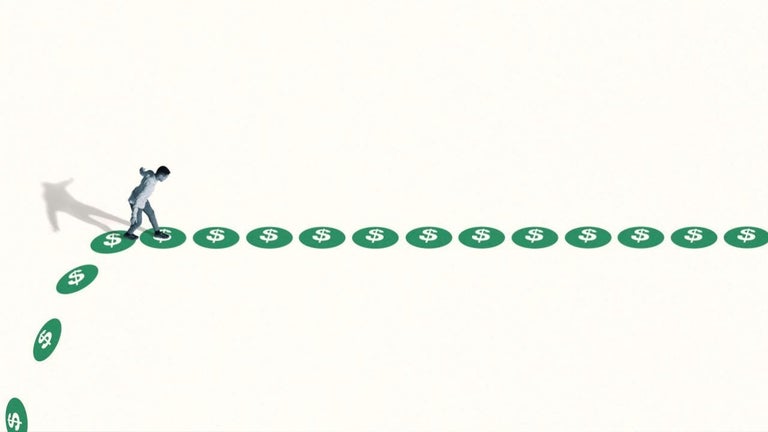ChatGPT functionality within Google Sheets and Docs
GPT for Sheets™ and Docs™ is a free add-on for Google Sheets and Docs, which integrates the functions and capabilities of ChatGPT. As a result, users can benefit from AI features within the two apps.
Within Google Sheets, users can deploy GPT for question answering, while the add-on allows for the rapid expansion of large data sets. Meanwhile, the integration for Google Docs works similarly to other ChatGPT word processor add-ons, including docGPT, allowing for automated content creation and editing.
AI-powered features
GPT for Sheets™ and Docs™ introduces all of the core ChatGPT functionality within the Google Sheets and Google Docs applications. By entering prompts, users can create fresh content, generate content ideas, simplify data, use GPT for question-answering purposes, summarize text, translate text, and even make stylistic changes.
Having ChatGPT functions built into these Google apps can save time and effort spent on running ChatGPT separately. Prompts are entered into a user-friendly text box, and a tutorial is available for users who are not familiar with how ChatGPT works and what it can achieve.
A free-to-use add-on
So, how do you get GPT-3 in Google Sheets and Docs? The add-on is free to use, although users will need to pay the standard OpenAI API fees and add their own OpenAI API key. This process can be complicated, but once done, the add-on opens up some exciting rapid content generation opportunities.
Compared to docGPT, the features are fairly similar, although GPT for Sheets™ and Docs™ stands out for its interface and tutorial. However, it is only compatible with Google Apps, whereas docGPT also works with Microsoft Word.
AI power in Sheets and Docs
GPT for Sheets™ and Docs™ is an excellent tool for those who use Google Sheets and Docs regularly. It can save time and effort, generate fresh content, provide content ideas, translate text, organize data, and much more.

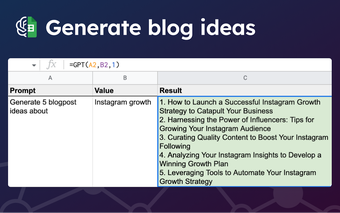.png)